What is ID3 (v1)?
The audio format MPEG layer I, layer II and layer III (MP3) has no native way of saving information about the contents, except for some simple yes/no parameters like "private", "copyrighted" and "original home" (meaning this is the original file and not a copy). A solution to this problem was introduced with the program "Studio3" by Eric Kemp alias NamkraD in 1996. By adding a small chunk of extra data in the end of the file one could get the MP3 file to carry information about the audio and not just the audio itself. |
|
Eric Kemp's original description retrieved from http://www.ne.jp/asahi/techno/ostra/id3doc/ID3.html MP3 ID3 Tag Protocal Definition Note: I do not 'own' nor want to own this tag format, its something I created for myself that other people attached to. In this regard, this information is for free of use for other playlist makers who want real info with their songs and a standard specification. In other words you do not have to ask me permission to use this information. I beleive in freedom of information, in this way it promotes growth of other quality playlist makers and continues to 'up' the anty for what a playlist maker should have with every release from other great playlist makers. (Just remember ID3 was the first! =), even though it did suck! ) MP3 ID3 Tag 1.0 -- 128 bytes (c) 1996, 1997 NamkraD (Eric Kemp) Seek end of file, then -128, if first 3 bytes='TAG' then it has info layed out as follows... 0..2 == 'TAG' (3 Bytes) 3..32 == Song Name (30 bytes) 33..62 == Artist (30 Bytes) 63..92 == Album Name (30 Bytes) 93..96 == Year (4 Bytes) 97..126 == Comment (30 Bytes) 127 == 1 Byte Song Genre Identifier (get the listing of song Genre Types to know what byte = what) New Genres will be added when Studio 3 v1.1 is released! Please send mail, comments and suggestions to NamkraD/Eric Kemp . This site is best viewed using Netscape Navigator 3.x+
Song Title |
30 characters |
Artist |
30 characters |
Album |
30 characters |
Year |
4 characters |
Comment |
30 characters |
Genre |
1 byte |
If you one sum the the size of all these fields we see that 30+30+30+4+30+1 equals 125 bytes and not 128 bytes. The missing three bytes can be found at the very beginning of the tag, before the song title. These three bytes are always "TAG" and is the identification that this is indeed a ID3 tag. The easiest way to find a ID3v1/1.1 tag is to look for the word "TAG" 128 bytes from the end of a file.
As all artists doesn't have a 30 character name it is said that if there is some bytes left after the information is entered in the field, those bytes should be fille with the binary value 0. You might also think that you cannot write that much in the genre field, being one byte big, but it is more clever than that. The byte value you enter in the genre field corresponds to a value in a predefined list. The list that Eric Kemp created had 80 entries, ranging from 0 to 79.
What is ID3v1.1?
ID3v1 may well be easy to implement for programmers, but it sure is frustrating for those with their own, creative ideas. Since the ID3v1 tag had a fixed size and no space marked "Reserved for future use", there isn't really room for that much improvement, if you want to maintain compatibility with existing software. |
|
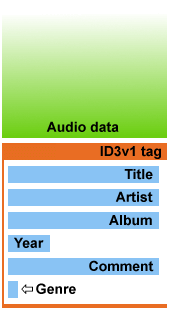 Internal layout of an ID3v1 tagged file.
Internal layout of an ID3v1 tagged file. 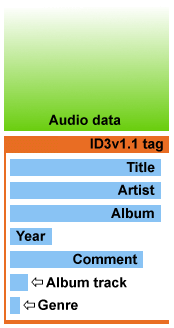 Internal layout of an ID3v1.1 tagged file.
Internal layout of an ID3v1.1 tagged file.